Home / Shopping guide
SHOPPING GUIDE
1. Click "Product" and select a product category
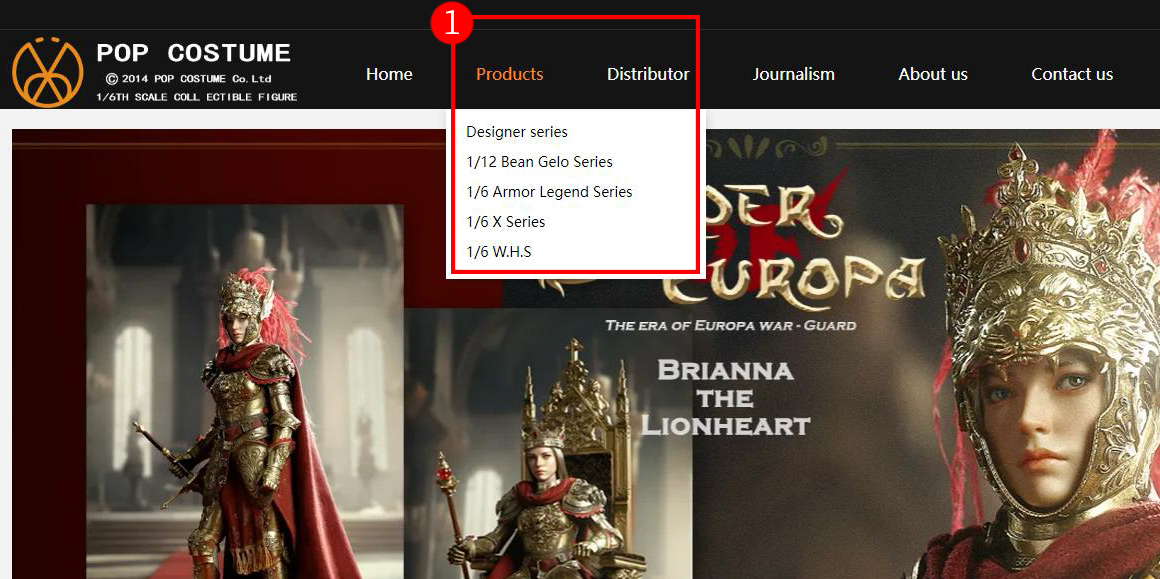
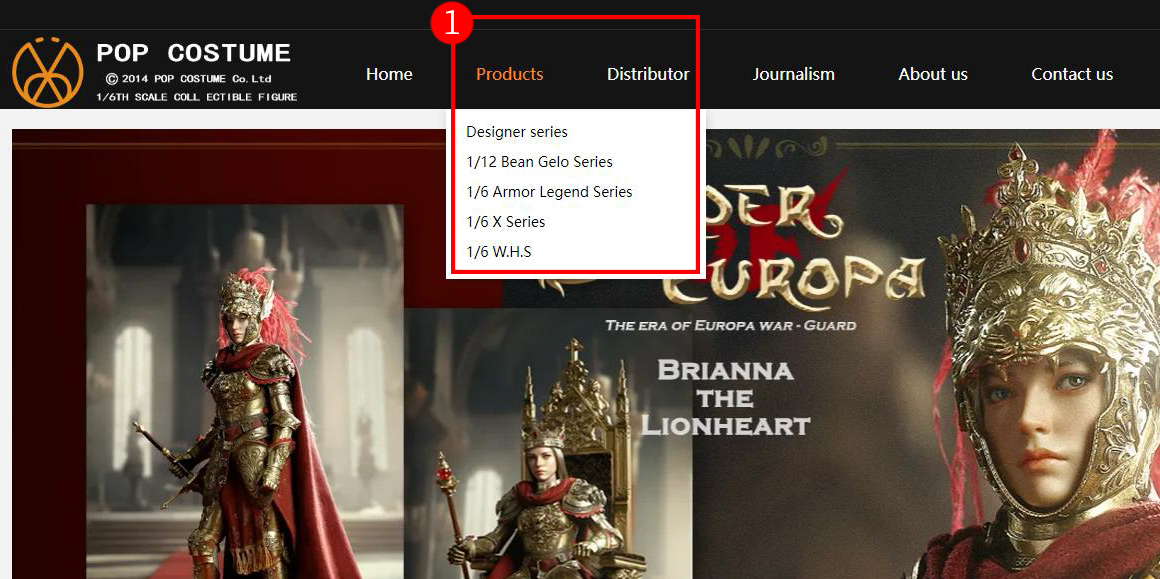

1. Click the product picture to view the product details


1. Click "Add to Cart" to place an order
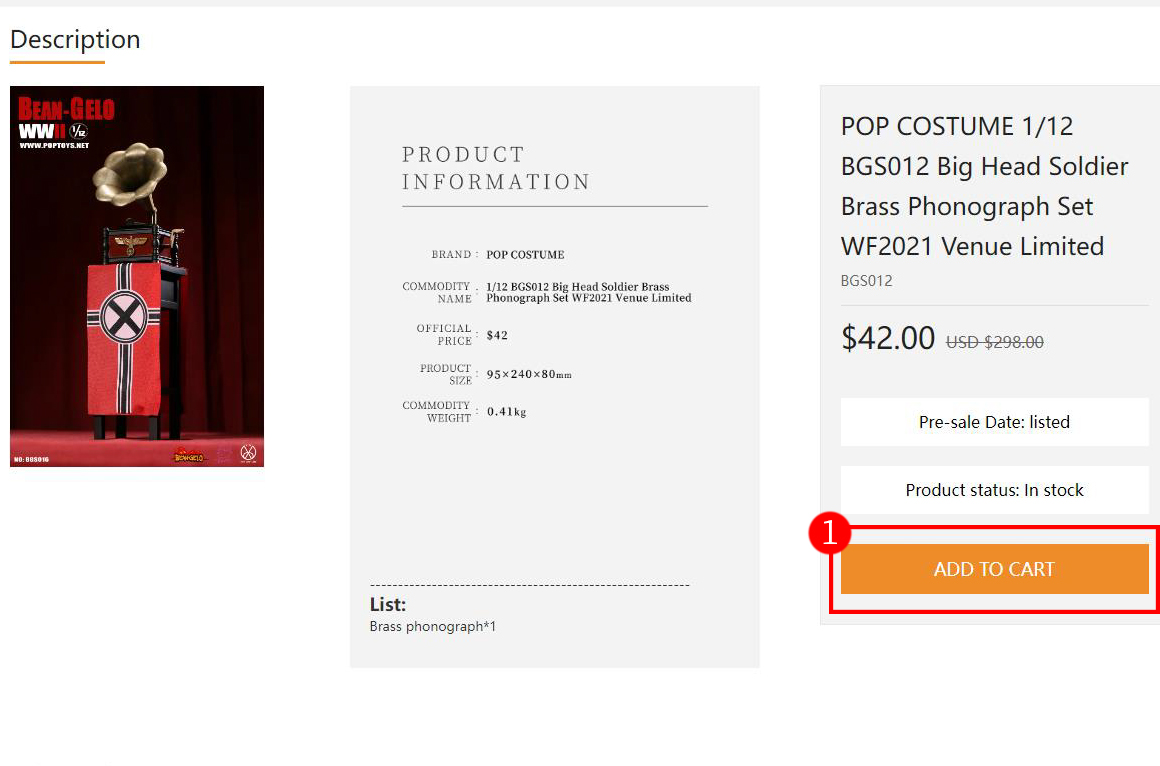

1. Click "View shopping cart". Please read the "Shopping Instructions" carefully before placing an order
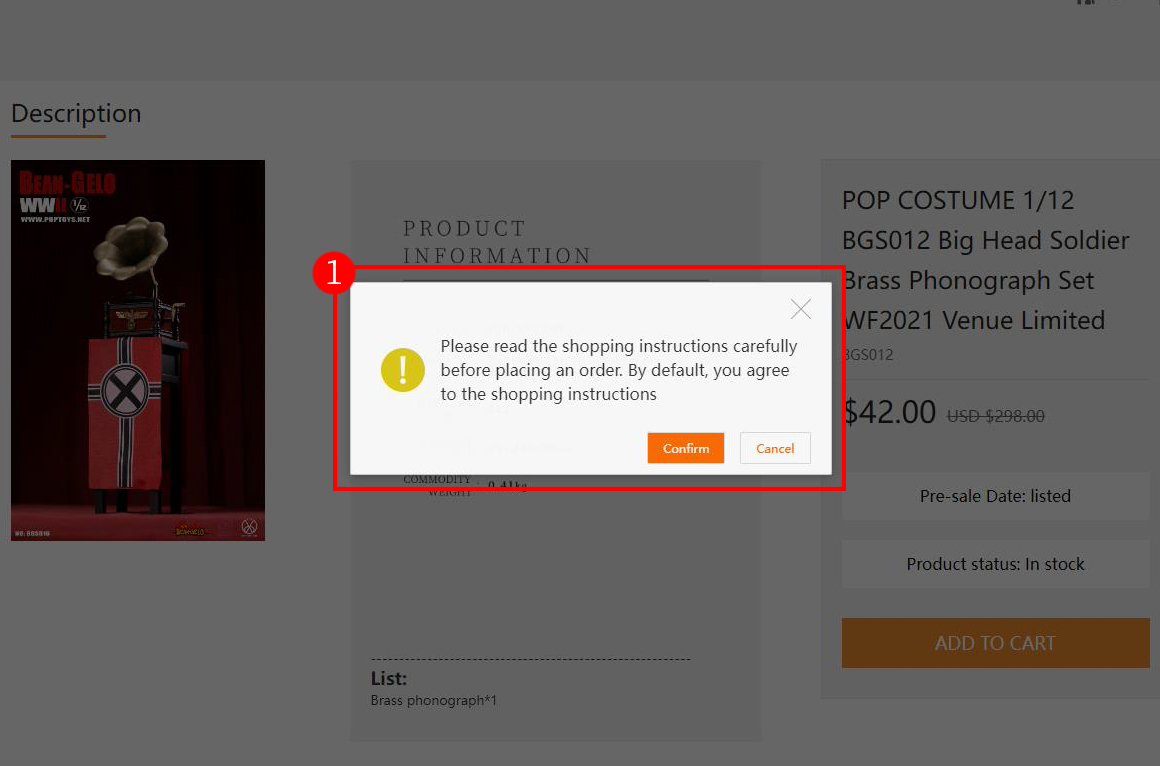

1. Click "View Shopping Cart" to check your purchased goods and proceed with payment
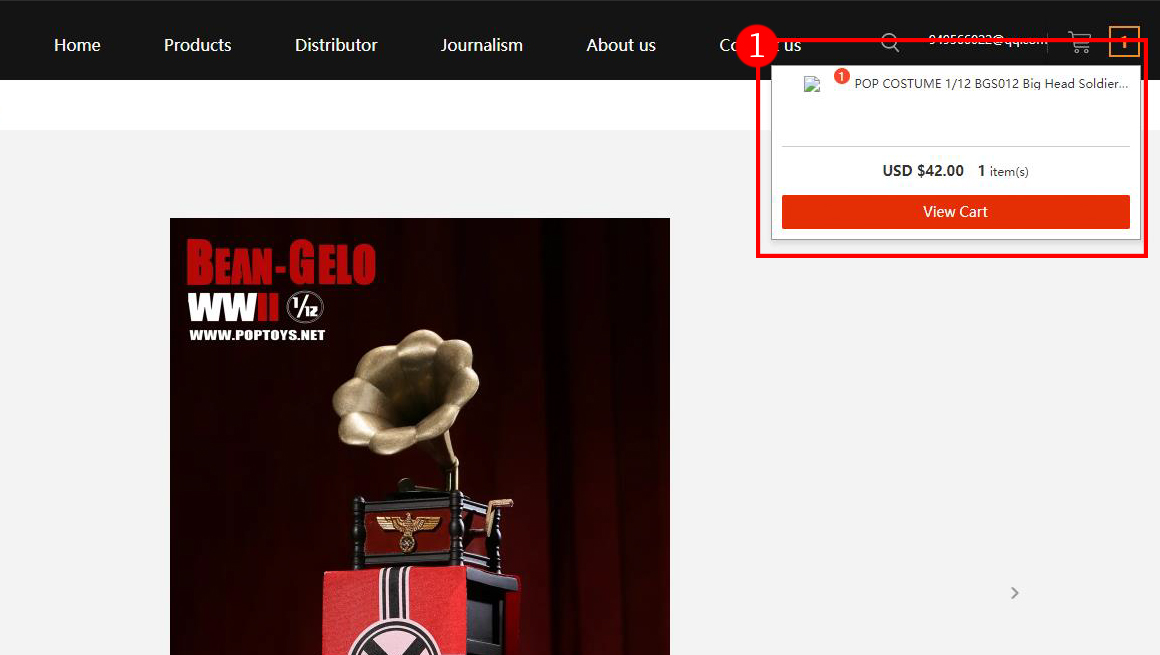

1. Click "check out"


1. For new customers, please enter your payment information and log in
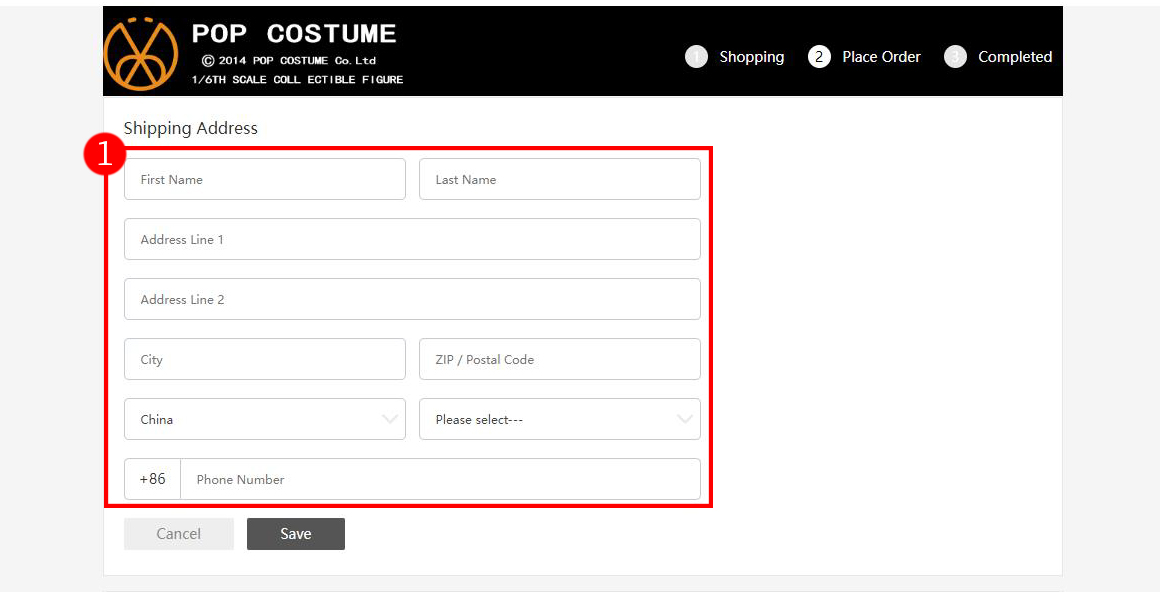

1. Check freight, remarks, etc., to confirm the information
2. After login, click to select payment method for payment


Select payment method to make payment
1. Pay through paypal account
2. Pay by bank credit card
3.Pay through Alipay and wechat
Different regions will have different payment methods
 USD
USD EUR
EUR CNY
CNY